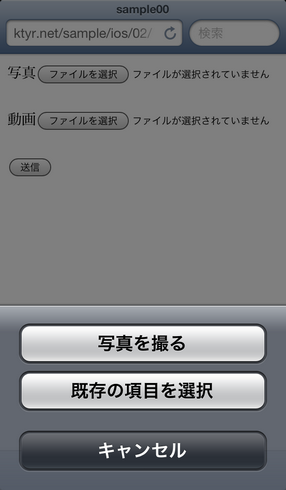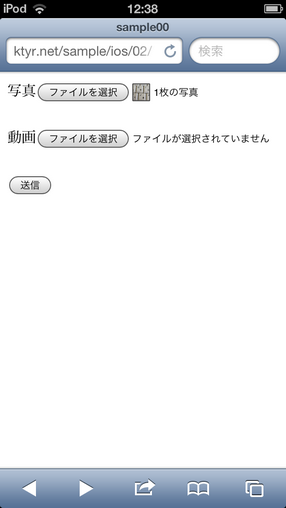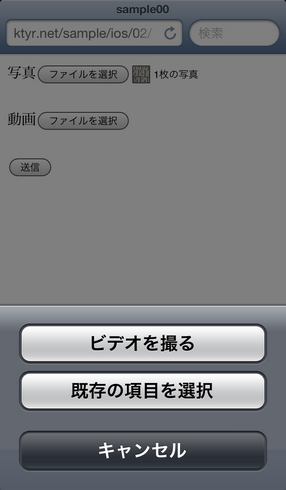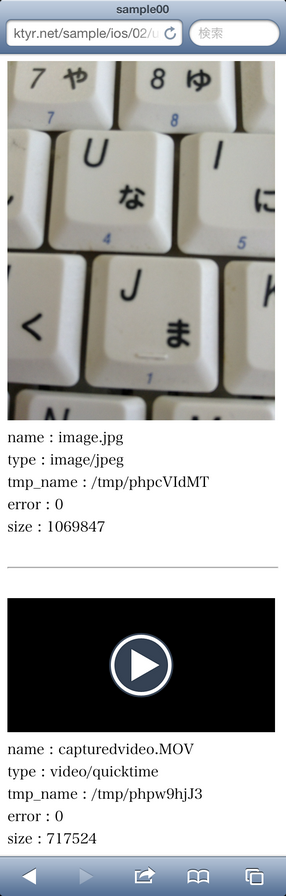[HTML5]inputで複数ファイルのアップロード
inputで複数ファイルのアップロード。
IE9は未対応 omg!
Sample
index.html
<!DOCTYPE html>
<html lang="ja">
<head>
<meta http-equiv="Content-Type" content="text/html; charset=UTF-8" />
<meta http-equiv="Content-Script-Type" content="text/javascript">
<meta http-equiv="Content-Style-Type" content="text/css">
<title>html5によるファイル複数アップロード</title>
<meta name="description" content="****">
<meta name="keywords" content="****">
<meta name="viewport" content="width=device-width, initial-scale=1.0, maximum-scale=1.0, user-scalable=no">
<meta name="format-detection" content="telephone=no,address=no,email=no">
<link rel="apple-touch-icon" href="apple-touch-icon.png">
<link rel="stylesheet" href="style.css" type="text/css">
</head>
<body>
<form method="post" action="upload.php" enctype="multipart/form-data">
画像複数選択<input type="file" name="image_file[]" multiple="multiple" accept="image/*"/>
<input type="submit"/>
</form>
</body>
</html>
upload.php
<!DOCTYPE html>
<html lang="ja">
<head>
<meta http-equiv="Content-Type" content="text/html; charset=UTF-8" />
<meta http-equiv="Content-Script-Type" content="text/javascript">
<meta http-equiv="Content-Style-Type" content="text/css">
<title>html5によるファイル複数アップロード</title>
<meta name="description" content="****">
<meta name="keywords" content="****">
<meta name="viewport" content="width=device-width, initial-scale=1.0, user-scalable=yes">
<meta name="format-detection" content="telephone=no,address=no,email=no">
<link rel="apple-touch-icon" href="apple-touch-icon.png">
<link rel="stylesheet" href="style.css" type="text/css">
</head>
<body>
<?php
if(isset($_FILES["image_file"])){
$i=0;
$data=getReformFilesData();
foreach ($data as $v) {
$ext=end(explode('.', $v["name"]));
$filename='./test'.($i++).$ext;
$result = @move_uploaded_file( $v["tmp_name"], $filename);
if($result){
echo '<img src="'.$filename.'" width="300"/><br/>';
}else{
echo 'エラー<br/>';
}
foreach($v as $key => $v2){
echo $key.' : '.$v2.'<br/>';
}
echo '<hr><br/>';
}
}
function getReformFilesData(){
if(isset($_FILES["image_file"])){
$t=array();
$i=0;
foreach ($_FILES["image_file"] as $key=>$list) {
foreach ($list as $no => $v) {
$t[$no][$key]=$v;
}
}
return $t;
}else{
return array();
}
}
?>
</body>
</html>


 Sample
Sample