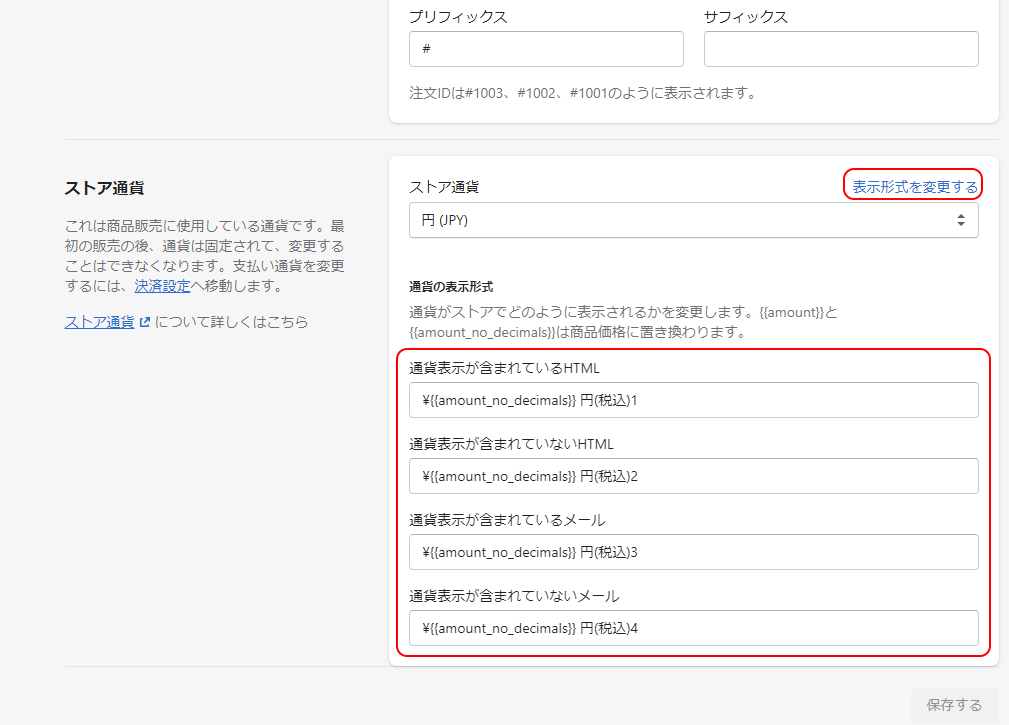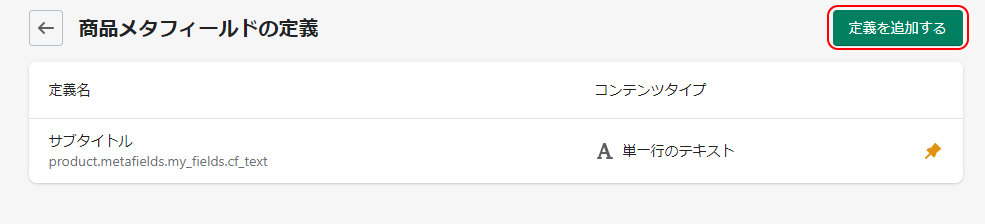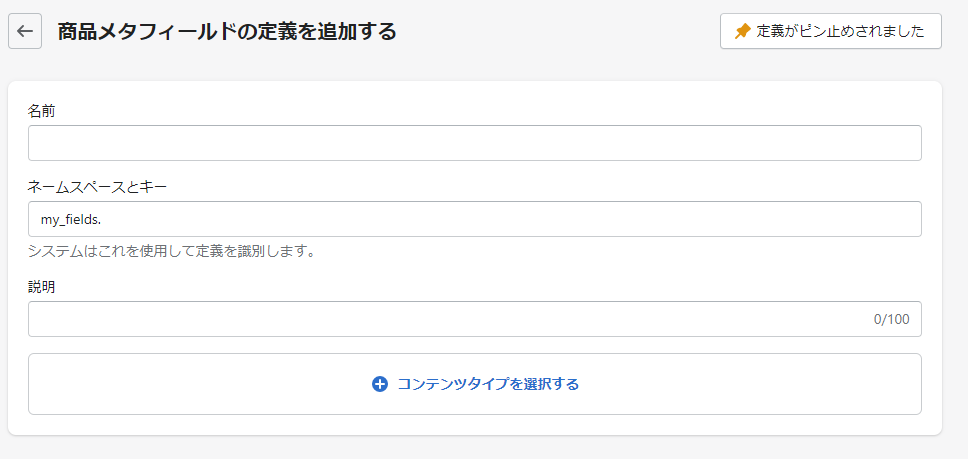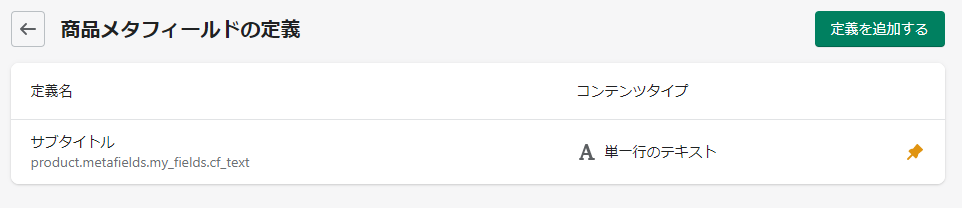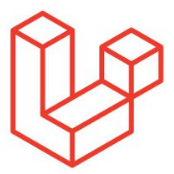[React]ReactDOM
import ReactDOM from "react-dom";
import { Fragment } from "react";
const App = () => {
return (
<Fragment>
<h2>Hello</h2>
<p>World</p>
</Fragment>
);
}
ReactDOM.render(<App />,document.getElementById("root"));
省略できる
import ReactDOM from "react-dom";
const App = () => {
return (
<>
<h2>Hello</h2>
<p>World</p>
</>
);
}
ReactDOM.render(<App />,document.getElementById("root"));