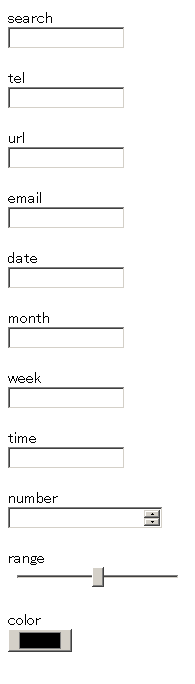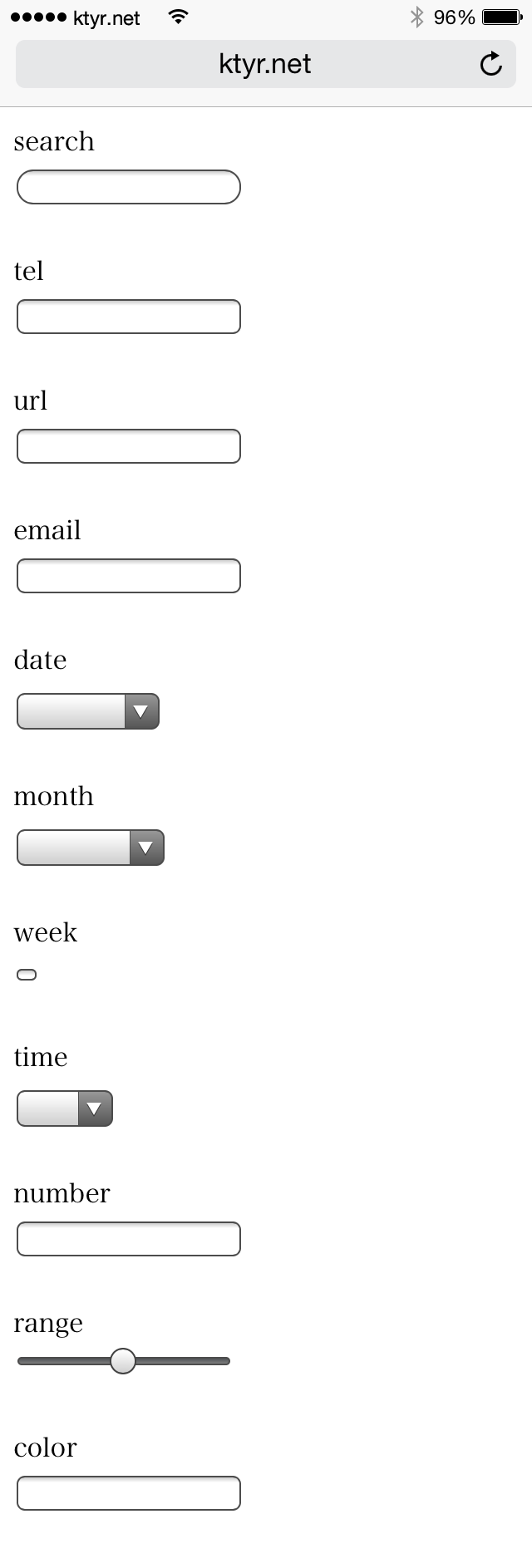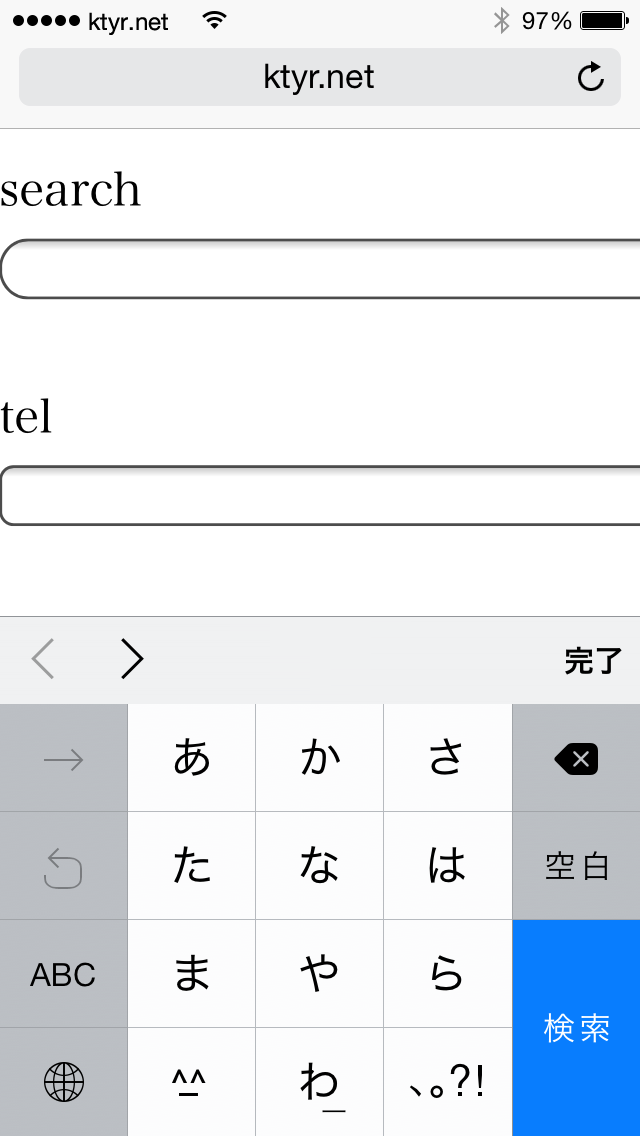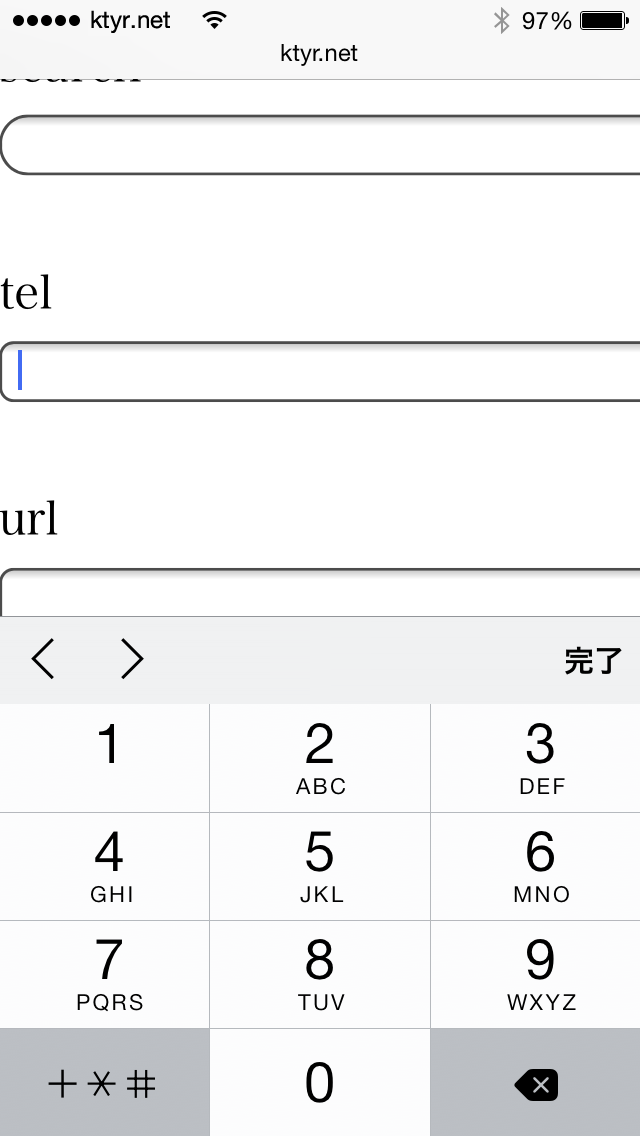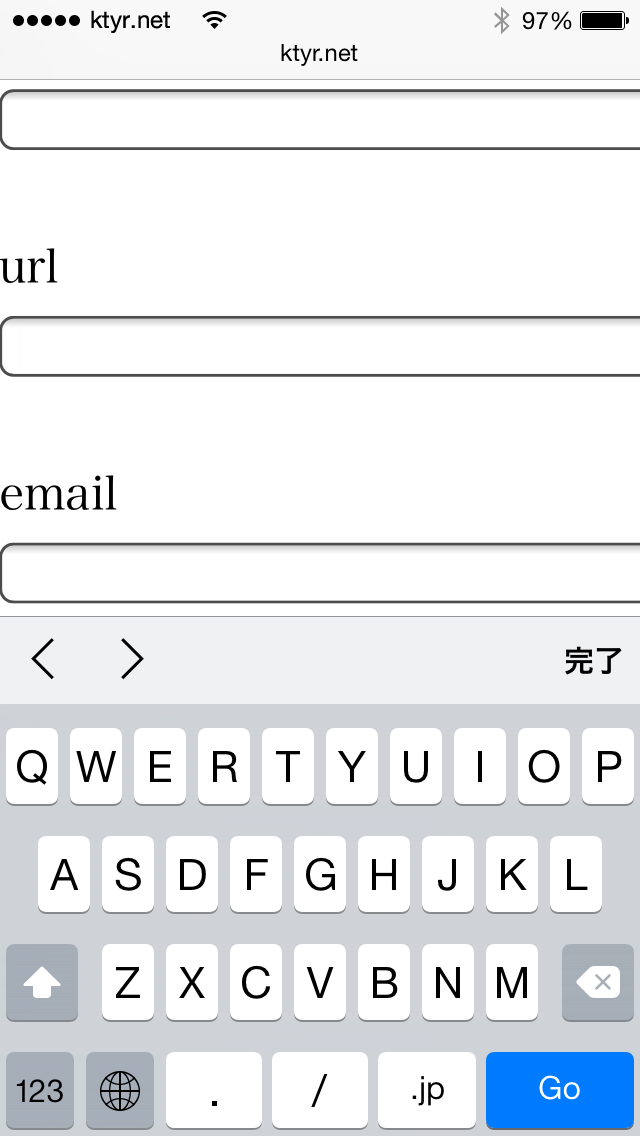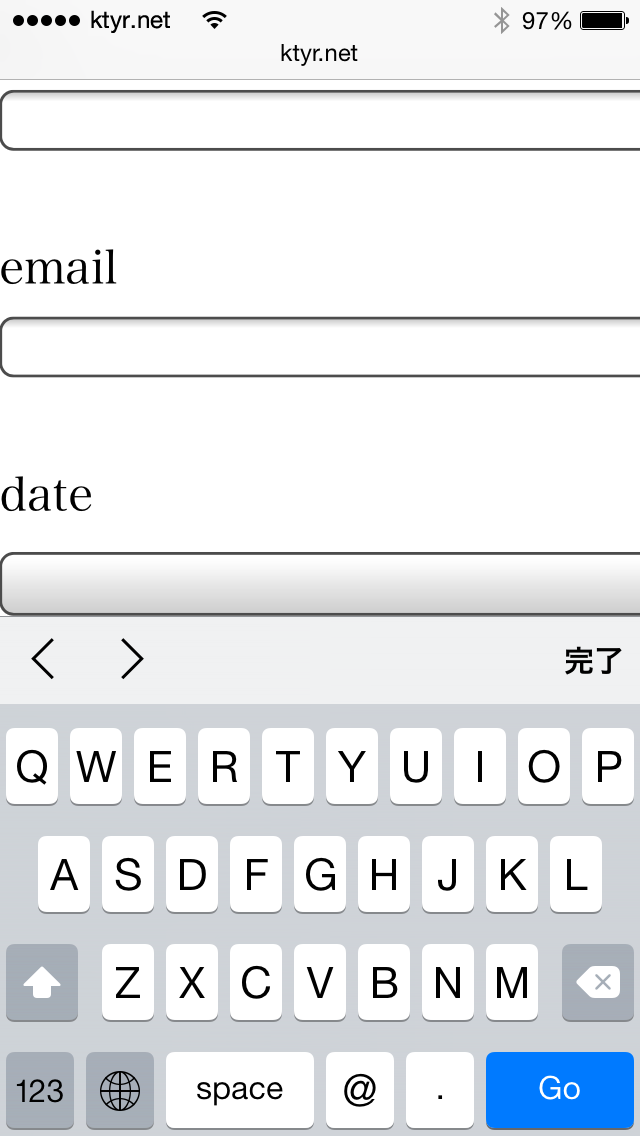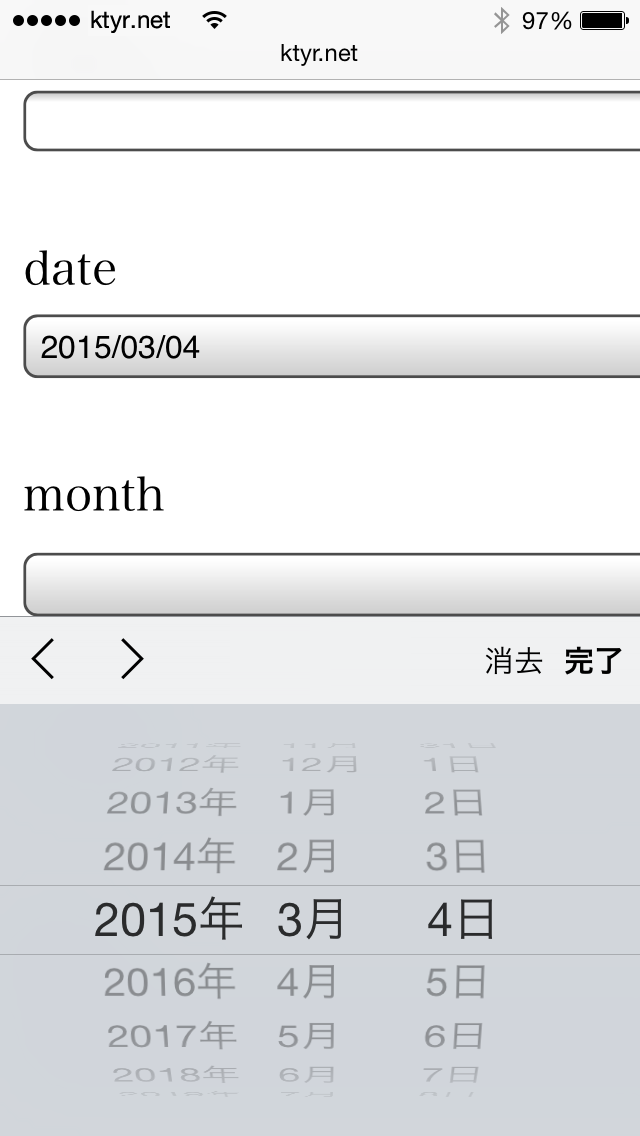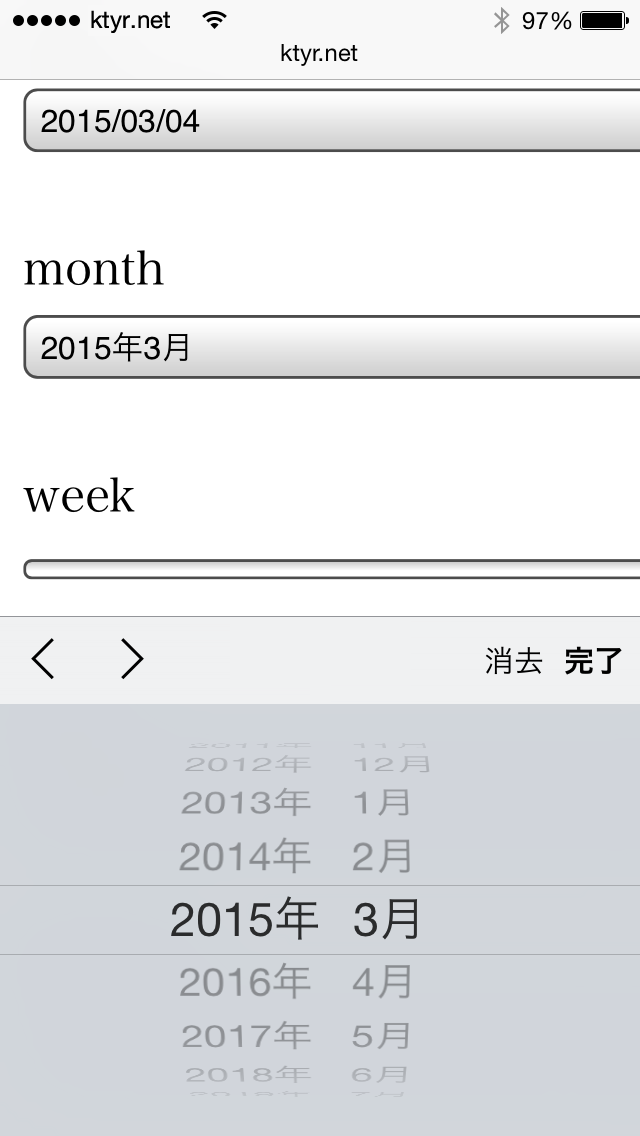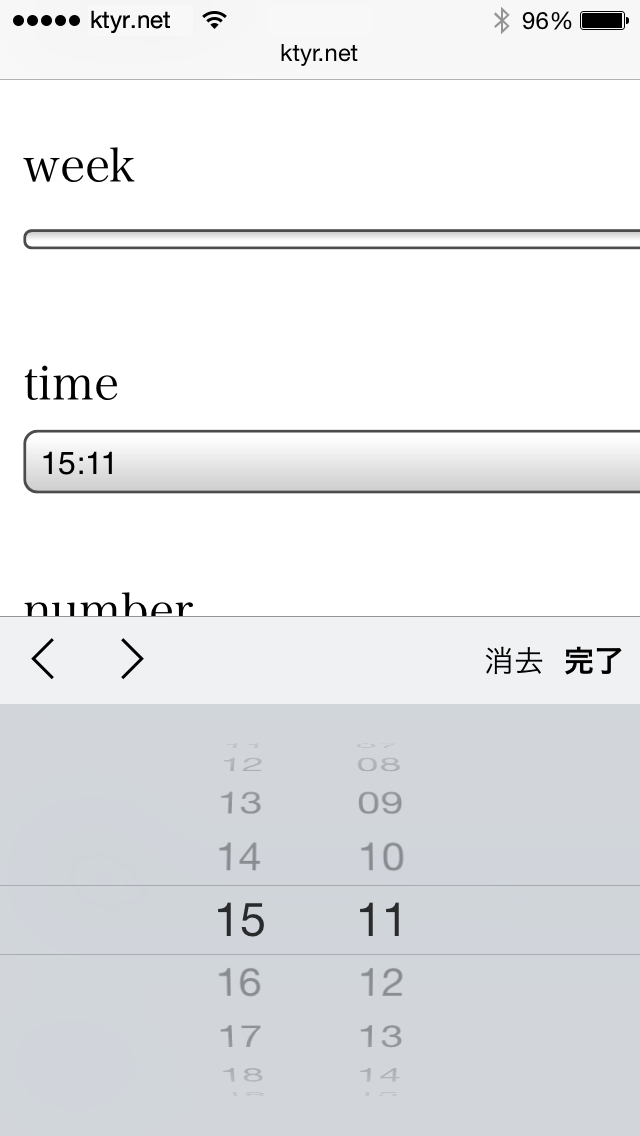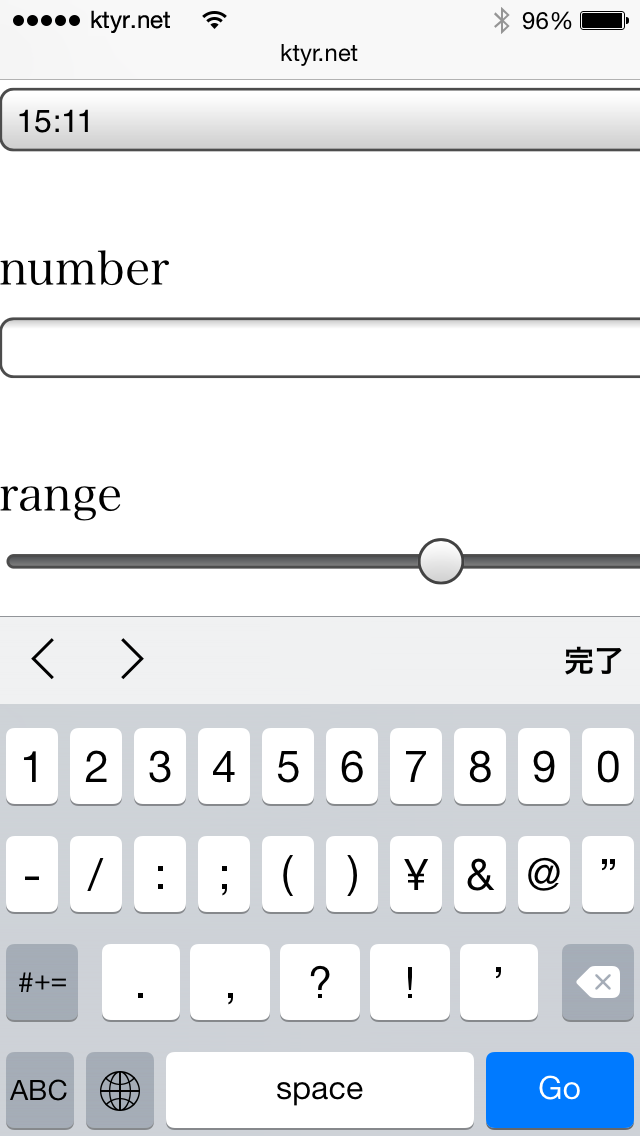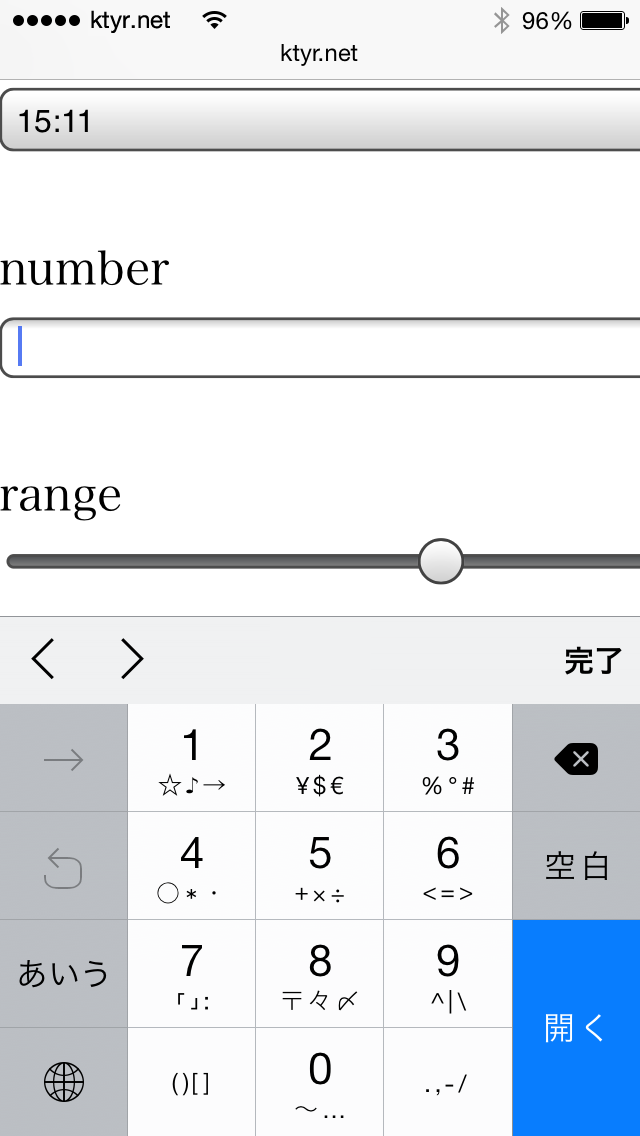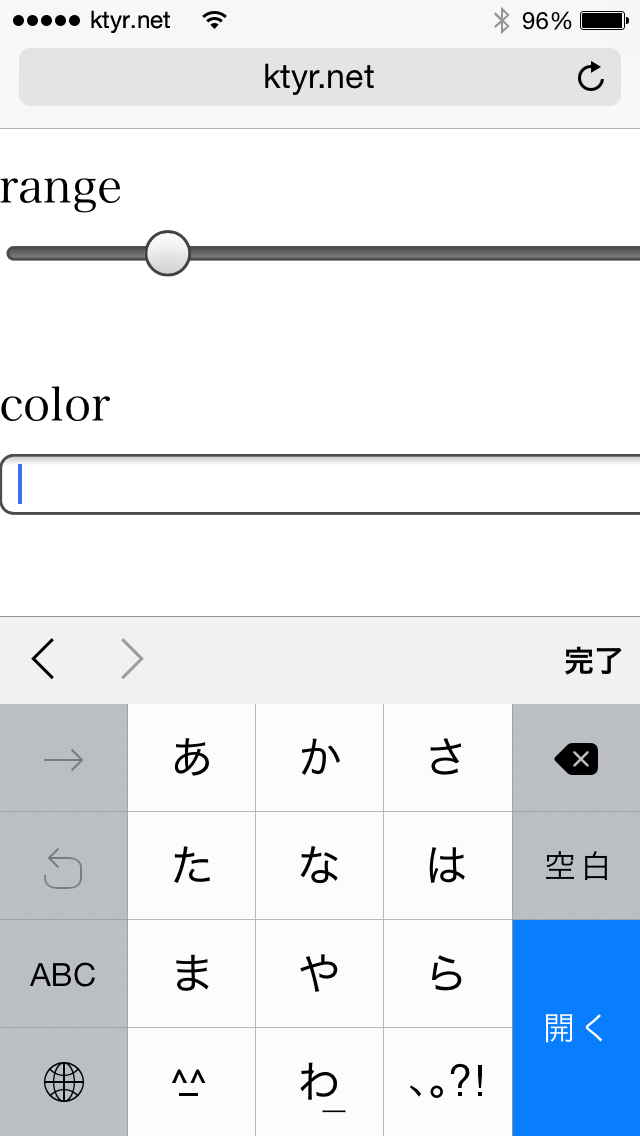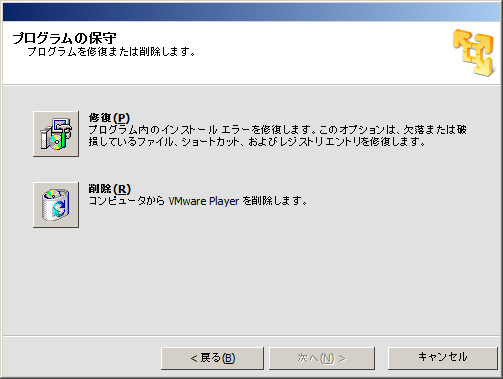[objective-c]日付文字列まとめ
日付文字列まとめ
_currentDate = [NSDate dateWithTimeIntervalSinceNow:[[NSTimeZone systemTimeZone] secondsFromGMT]]; NSDateFormatter* form = [[NSDateFormatter alloc] init]; [form setTimeZone:[NSTimeZone timeZoneForSecondsFromGMT:0]]; [form setDateFormat:@"yyyy-MM-dd HH:mm:ss"]; _currentDatetimeString = [form stringFromDate: _currentDate ]; [form setDateFormat:@"yyyy-MM-dd"]; _currentDateString = [form stringFromDate: _currentDate ]; [form setDateFormat:@"yyyy-MM"]; _currentYMString = [form stringFromDate: _currentDate ]; [form setDateFormat:@"HH:mm:ss"]; _currentTimeString = [form stringFromDate: _currentDate ];