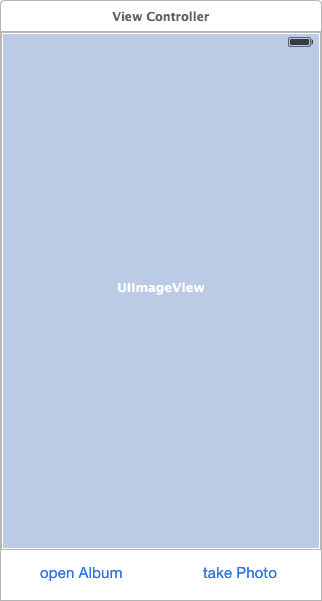[objective-c]UIWebViewでリンククリックで処理
UIWebViewでリンククリックで処理
読み込むhtml
<!DOCTYPE html> <html> <head> </head> <body> <a href="js-call://camera">camera</a><br/><br/> <a href="js-call://album">album</a><br/><br/> <a href="js-call://alert">alert</a><br/><br/> </body> </html>
-(BOOL)webView:(UIWebView *)webView shouldStartLoadWithRequest:(NSURLRequest *)request navigationType:(UIWebViewNavigationType)navigationType
{
NSLog(@"shouldStartLoadWithRequest");
NSString *requestString = [[request URL] absoluteString];
NSString *protocol = @"js-call://";
if ([requestString hasPrefix:protocol]) {
NSString *requestContent = [requestString substringFromIndex:[protocol length]];
NSArray *vals = [requestContent componentsSeparatedByString:@"/"];
if ([vals[0] isEqualToString:@"camera"]){
[self startCamera];//カメラ起動
}else if ([vals[0] isEqualToString:@"album"]){
[self startAlbum];//カメラロール起動
}else {
[webView stringByEvaluatingJavaScriptFromString:@"alert('Not defined');"];//jsのalert実行
}
return NO;
}
return YES;
}