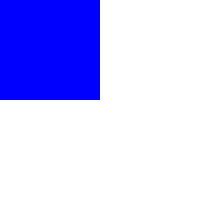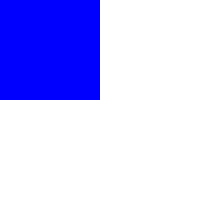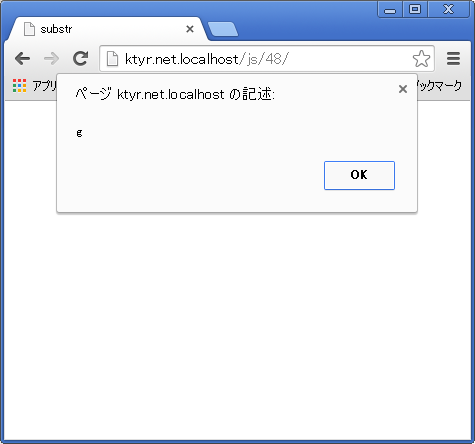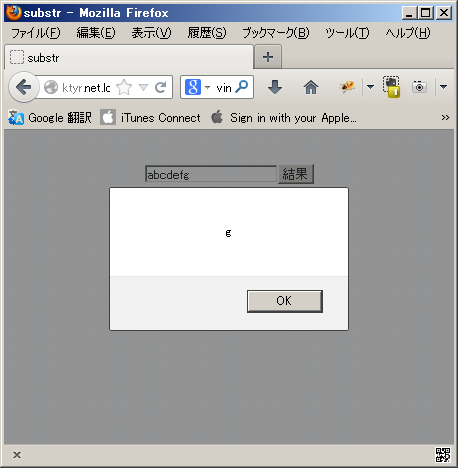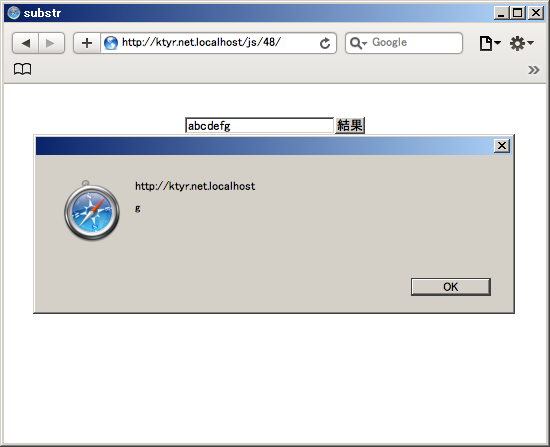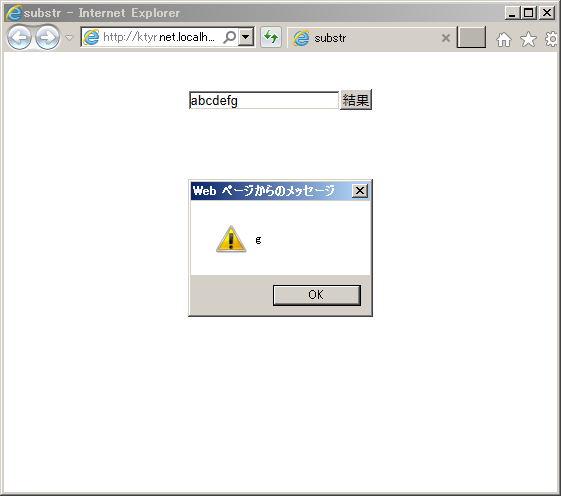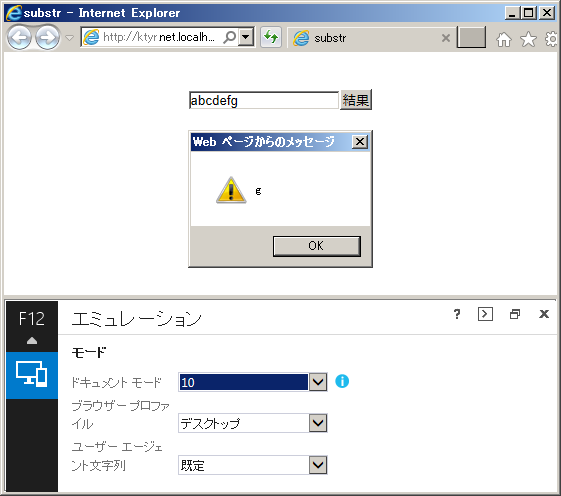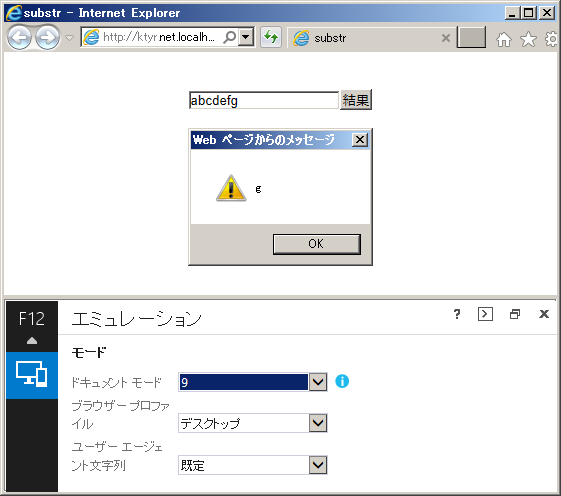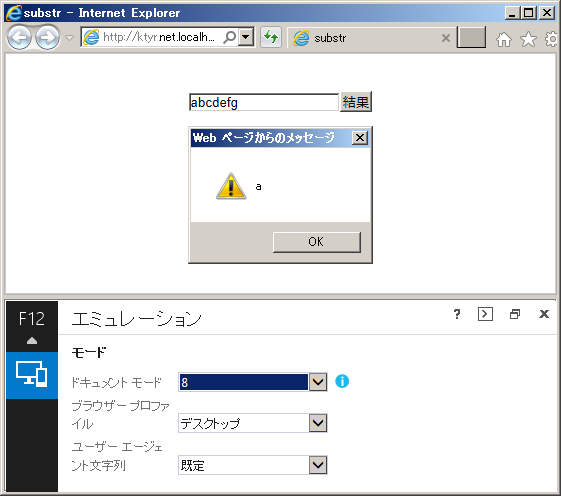フォームの値を動的に取得する
全角入力で入力確定前でも
IE8対応
サンプル
html
<div>
<form name="sampleForm" action="" method="post">
<input type="text" name="ps" value="" style="width:300px;">
</form>
<div id="result"></div>
</div>
js
(function(){
function addEvent(element, type, listener, flg) {
if (!element || typeof(element) == "undefined") {
return
}
if (element.addEventListener) {
element.addEventListener(type, listener, flg);
} else {
element.attachEvent('on' + type, function() {
listener.call(element, window.event);
});
}
}
function init(){
addEvent(document.sampleForm.ps, ('oninput' in window) ? 'input':'propertychange', function(e){
document.getElementById('result').innerHTML = document.sampleForm.ps.value;
}, true);
addEvent(document.sampleForm, 'submit', function(e){
e.preventDefault();
});
}
addEvent(window,'load',function(){
init();
},true);
})();